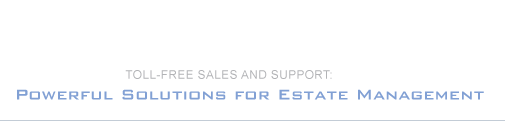The overwhelming response I am getting is that people are thrilled that Mark and Konrad are back, that the software is ready, etc.
Milwaukee, WI

Updates and Download
Occasionally, Gillett Publishing LLC releases updates to GEMS and its state modules that you can download over the Internet. You can configure GEMS to automatically check for updates on a predetermined schedule - for instance, every 30 days - or you can direct GEMS to check for updates immediately by selecting "Update Now." To advance to these options, click Updates on the initial GEMS Administrator screen. GEMS also provides a notice of important updates when you first launch GEMS and your program is not current.Gillett Publishing LLC also sends update notifications and other important information about GEMS to the e-mail addresses provided at the time you originally licensed GEMS. You should keep your contact information current by selecting Update Your Profile.
To download any version of GEMS that you have already licensed, please enter your five digit customer number (that you can find by clicking About on the initial GEMS Administrator screen):